About
The Arlec PC190HA is a cost effective smart socket that is Tasmota compatible. The socket uses the TYWE2S module based upon the ESP8266.
This socket can be purchased from Bunnings individually for $17.50 or in a 4 pack for $60.
Downside of this unit, is Arlec have introduced Tri-Groove Security screws, which is rather uncommon and does make opening this unit a little more difficult, but not impossible. More about this later.
Replacing the firmware
Arlec like many other manufactures have updated the Tuya firmware. Frustratingly this means the OTA update method via Tuya-Convert is no longer an option. Efforts are still ongoing to fix this, but there is no ETA.
The alternative is to flash via serial using a USB to TTL Serial Converter and Tasmotizer (Windows).
Opening the PC190HA
To get access the TYWES2 requires opening the socket. At this point I remind readers;
With that out of the way opening the PC190HA will require a Tri-Groove screwdriver or similar.
Make your own Tri-groove screwdriver
As I couldn't find a local supplier, I opted to fashion my own from a spare Allen key (~4mm or 1/8") and a common triangular file.Process isn't as difficult as it seems and even a rough tool will be sufficient to remove the screws. Below was my first attempt and I was successful in removing the screws.

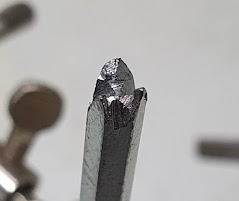
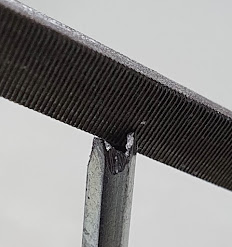

Flashing
The PC190HA uses the common TYWE2S module and is relatively easy to get access to the serial port pads. The rear cover will need to be removed to expose the IO0 pad on the TYWE2S. Remove the single Philips screw in the centre of the PCB.
Solder on jumper wires.
To successfully flash the TYWE2S the USB TTL converter needs to be connected supplying 3.3v. Also IO0 needs to be pulled to ground, at initial power on only.The approach I used was to split off an additional ground wire and hold it on the IO0 pad, while connecting the USB TTL converter.
Open Tasmotizer, Select the USB port.
Note: you can preload the WiFi and other configuration detail if you so choose.
If flashing was successful, unsolder the jumper wires and reassemble. I opted to keep the Tri-Groove screws, but you can replace with similar Philips head screws if needed.
Setup
By Default Tasmota will present as an AP. My preferred option is to use a phone to connect and configure the WiFi. Once it is connected to your WiFi use Fing (Android app) to locate the device IP and connect to the web interface at http://192.168.4.1
Arlec PC190HA Tasmota configuration
Refer to the Tasmota Devices database at https://templates.blakadder.com/arlec_PC190HA.htmlTemplate: {"NAME":"Arlec-PC190HA","GPIO":[0,0,0,0,320,0,0,0,224,576,32,0,0,0],"FLAG":0,"BASE":18}













